HTMLの部分
目標はとにかくキレイなコードにすること。
<div id="slideshow"> <img src="images/image01.jpg" alt="" class="active" /> <img src="images/image02.jpg" alt="" /> <img src="images/image03.jpg" alt="" /> </div>
CSSの部分
activeに指定した画像が一番上にくるようにCSSを設定します。
画像がきれいに重なるようにdevの高さを指定しています。
3つの異なるz-indexを指定しているのに気づかれるでしょうか?
後でjQueryでこれらを操作します。
#slideshow { position:relative; height:200px; } #slideshow IMG { position:absolute; top:0; left:0; z-index:8; } #slideshow IMG.active { z-index:10; } #slideshow IMG.last-active { z-index:9; }
javascriptの部分
スライドショーアニメーションのために、各写真を定期的に入れ替える必要があります。では、アクティブになっているイメージの上に新しいイメージを表示する部分から書き始めましょう。
<script type="text/javascript" src="js/vendor/jquery-1.9.0.min.js"></script> <script type="text/javascript"> function slideSwitch() { var $active = $('#slideshow IMG.active'); var $next = $active.next(); $active.addClass('active'); $active.removeClass('active'); } $(function() { setInterval( "slideSwitch()", 5000 ); }); </script>
ここで5秒ごとにsildeSwitch()を呼び出すようjavascriptを設定しています。
そしてslideSwitch()はCSSのactiveを次に呼び出す画像に適用して一番上に持ってきます。
次に、画像の重なりを加えます。
こういうギャラリーにはフェードイン・フェードアウトは重要ですね。
<script type="text/javascript" src="js/vendor/jquery-1.9.0.min.js"></script> <script type="text/javascript"> function slideSwitch() { var $active = $('#slideshow IMG.active'); var $next = $active.next(); $active.addClass('last-active'); $next.css({opacity: 0.0}) .addClass('active') .animate({opacity: 1.0}, 1000, function() { $active.removeClass('active last-active'); }); } $(function() { setInterval( "slideSwitch()", 5000 ); }); </script>
最初に設定した’last-active’クラスを適用します。
‘last-active’はスタイルシートの中で’active’のつぎにきますのでz-indexが9のほうが上にきます。そして一番上の画像は一段下がります。
次に新しい画像のopacityを0にしてanimate()functionをつかってフェードします。
最後に、前の画像のz-indexを消去するためにcallbackを使います。
これでこのスライドショーは大体動いていますが、まず、back-endの負担を軽くするためにデフォルトのactiveイメージを設定します。
あと、ループするようにします。
<script type="text/javascript" src="js/vendor/jquery-1.9.0.min.js"></script> <script type="text/javascript"> function slideSwitch() { var $active = $('#slideshow IMG.active'); if ( $active.length == 0 ) $active = $('#slideshow IMG:last') var $next = $active.next().length ? $active.next() : $('#slideshow IMG:first'); $active.addClass('last-active'); $next.css({opacity: 0.0}) .addClass('active') .animate({opacity: 1.0}, 1000, function() { $active.removeClass('active last-active'); }); } $(function() { setInterval( "slideSwitch()", 5000 ); }); </script>

コメント